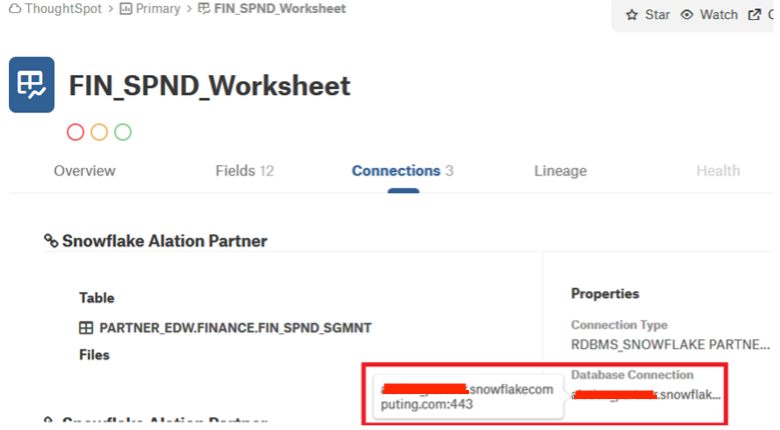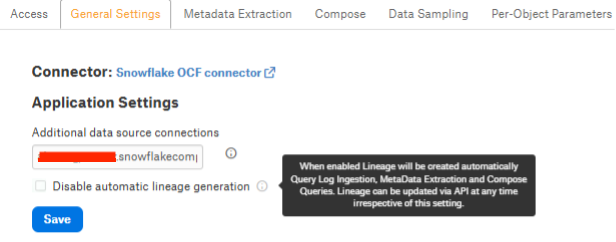Configure Lineage¶
Alation Cloud Service Applies to Alation Cloud Service instances of Alation
Customer Managed Applies to customer-managed instances of Alation
Enhanced Connector Enhanced connectors add extended capabilities and require a separate entitlement in addition to your Alation platform license.
The enhanced OCF connector for ThoughtSpot automatically calculates lineage information during metadata extraction. Table-level lineage is supported by the connector. You also have the ability to configure cross-system lineage to automatically generate lineage between your ThoughtSpot BI source and RDBMS data sources, for example Snowflake, Databricks Unity, Oracle, Postgres, and Google Big Query (GBQ).
Both data sources must already be configured and cataloged in Alation. Ensure Metadata extraction (MDE) has already been run on the upstream RDBMS source.
Lineage¶
To enable cross-system lineage, the BI connection info needs to be configured on the database’s data source page.
Parameter |
Description |
Example value |
|---|---|---|
Additional data source connections |
The BI source connection that is connecting to an RDBMS source |
myorg.snowflakecomputing.com:443 |
Here are the steps to configure the Additional data source connections:
In Alation, copy the Database Connection value from the Connections tab of one worksheet in the ThoughtSpot source.
Taking Snowflake as an example upstream data source, open the Snowflake connector’s General Settings Tab and paste the value from Step 1 into the Additional data source connections field. This provides the link between the upstream (RDBMS) and downstream (ThoughtSpot) sources. Note: The UI may vary depending on the Alation version.
Click Save. Then rerun the ThoughtSpot metadata extraction job. The cross-system lineage will now be displayed in the Lineage tab.