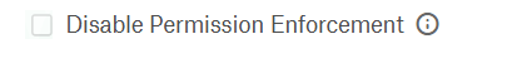Troubleshooting¶
Alation Cloud Service Applies to Alation Cloud Service instances of Alation
Customer Managed Applies to customer-managed instances of Alation
Enhanced Connector Enhanced connectors add extended capabilities and require a separate entitlement in addition to your Alation platform license.
Problem |
Guidance |
|---|---|
Test Connection failure - Error extracting token |
Please ensure Server Connection values are correct |
Test Connection Failure - Invalid License Key |
Please ensure a valid License key has been obtained from Alation and is applied in the connector settings |
MDE fails with |
Check your ThoughtSpot instance is online. If it is on standby please start it. |
Link to Source System is not navigating correctly. The link shows as “None” |
Please enter the correct Server URI. Example: https://org.thoughtspot.cloud/ |
Permission Mirroring is not working |
You can find this setting in the Thoughtspot connector’s General Settings tab in Alation’s UI. If checked, Alation will not mirror BI permissions. Note this flag does not disable permission extraction on the connector side. |
Heap Memory Error during MDE Extraction |
Please check the current memory allocation of your connector from the logs. 1 GB is the minimum memory requirement. Please contact Alation Support if you need to increase connector memory |