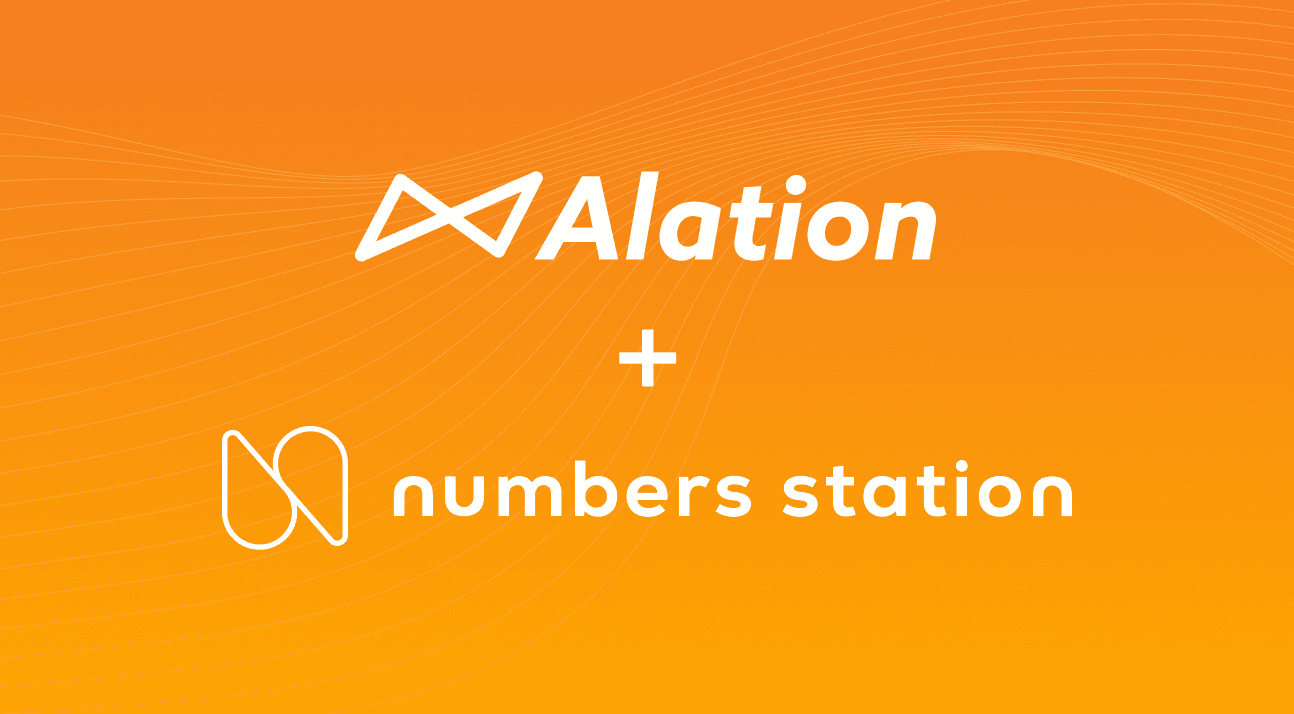Data Digest

Blog
Reinventing the Role of Data Catalogs and Governance in the Era of Agents
When we started Alation in 2012, our mission was clear: to help organizations navigate the complexity of data. At the time, data was exploding in volume, yet there was no easy way for businesses to find, trust, and use it effectively. So, we pioneered the modern data catalog, introducing a solution that empowered data teams and made self-service analytics possible. Since then, a lot has changed.
Read now

Blog
Alation’s New Data Products Builder Agent: Build Better Data Products—Faster
As organizations race to leverage data in the age of AI, one thing is clear: the demand for trusted data at the speed of business has never been greater. Business leaders want correct answers fast, and analysts don’t want to muddle through tens of thousands (or even millions!) of existing tables to figure out which are “consumption ready.”
Read now
Filter by
Loading...
1 of 70