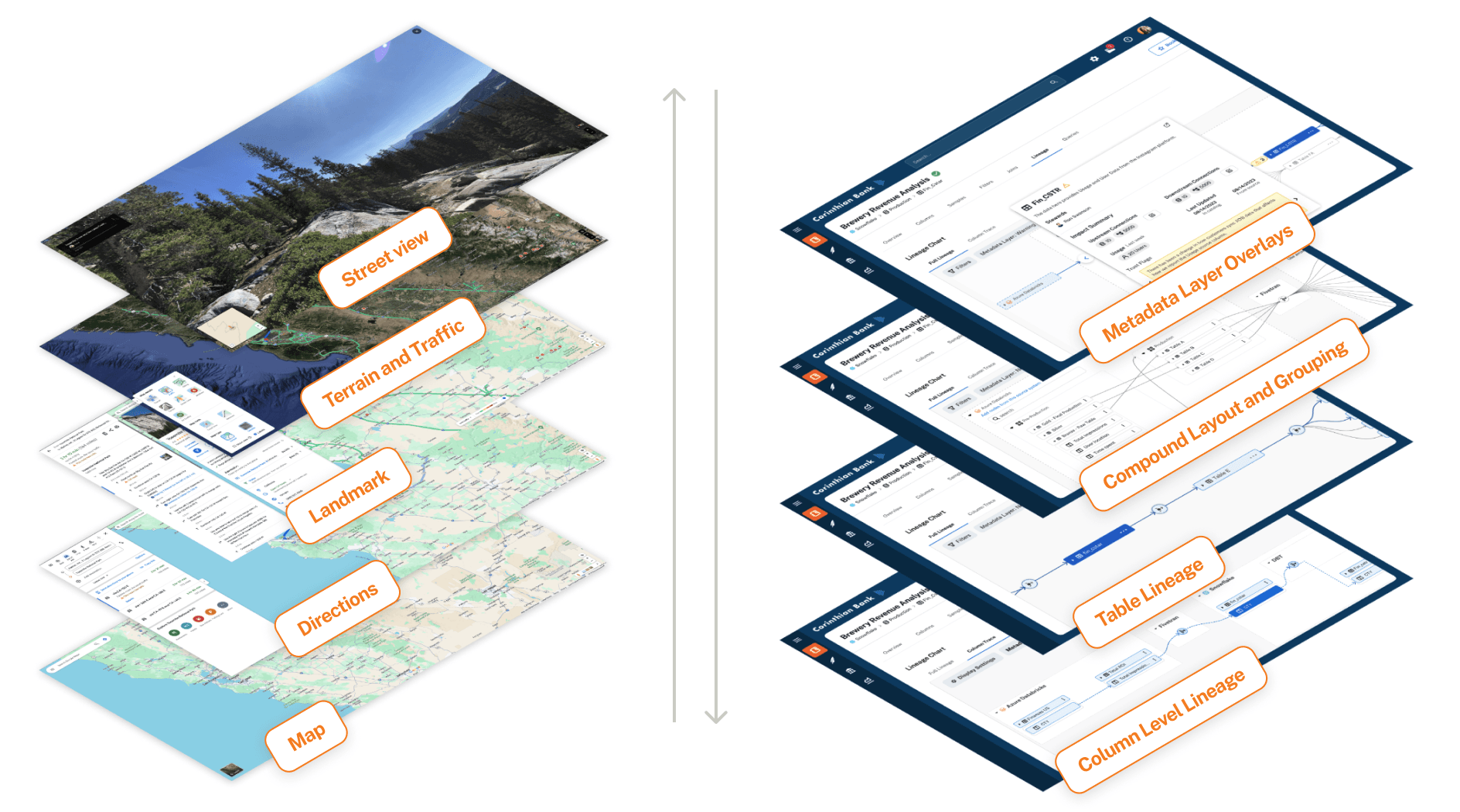
As easy as Google Maps
Alation Business Lineage makes understanding data flow as intuitive as navigating Google Maps. Just like switching between map layers for traffic, satellite, and terrain, you can toggle between overlays for data quality, trust flags, and business metadata. Summary panes act like info windows—offering helpful context about each data asset and revealing how data travels across systems.
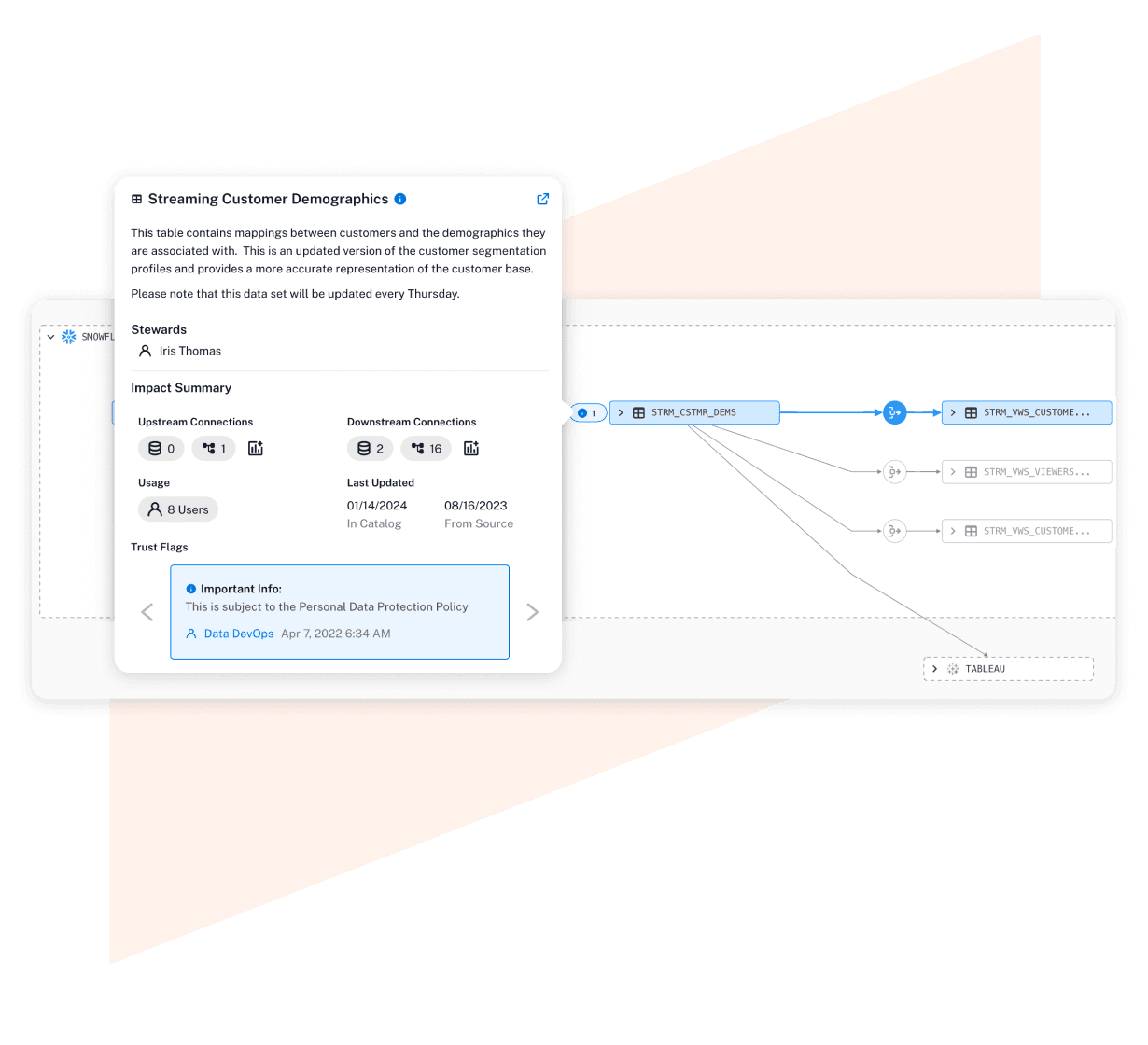
Mature data processes
Show how data is connected and explain changes clearly in a way that makes sense for any business situation. Improve data governance, reduce compliance audit time, and detect business process issues. Get data insights quicker through automated technical data flow mapping with business context overlays, filters, and groups.
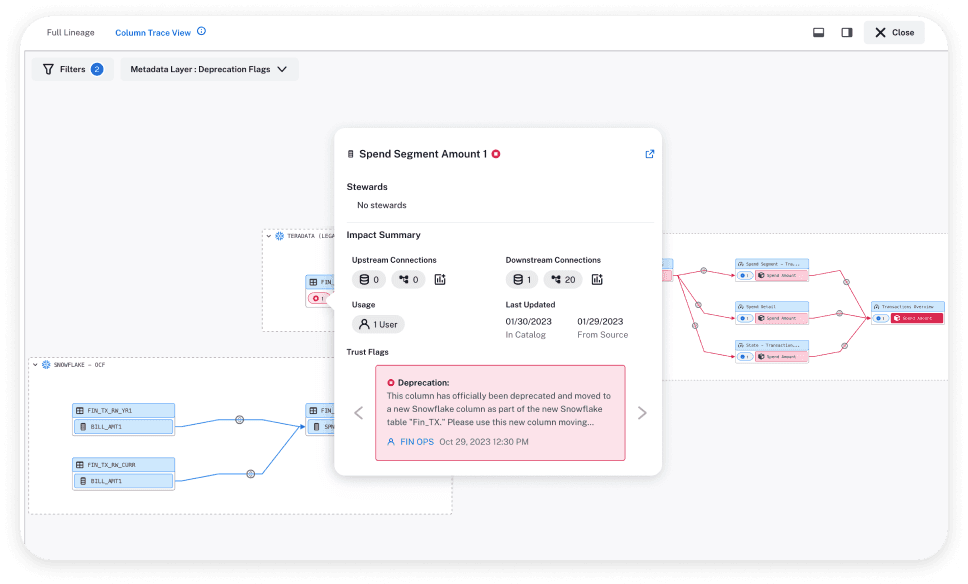
Boost transparency
Create maps that everyone can use. Deliver helpful information, including data health, policy details, important data points, and other key facts. These maps guide users to find reliable and safe data they can trust.
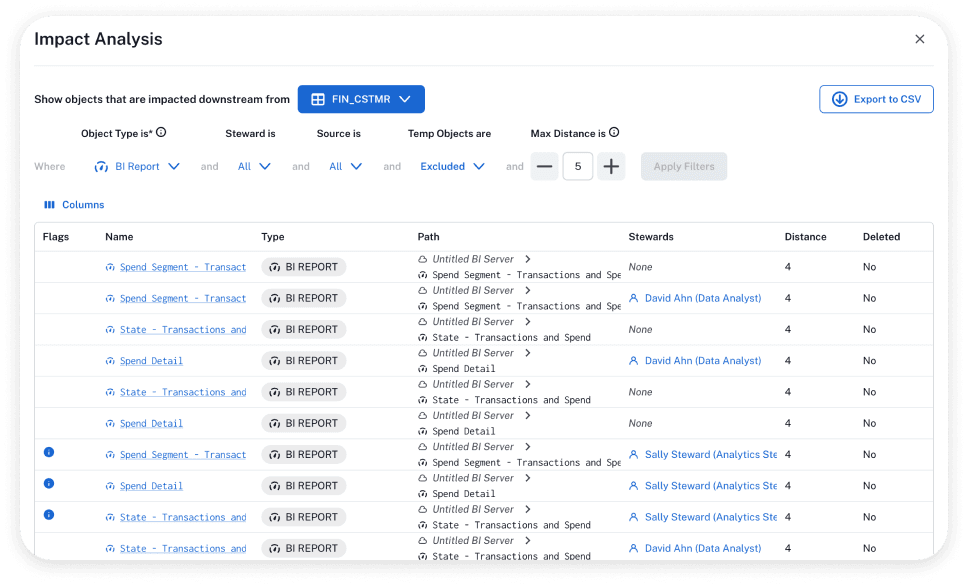
Eliminate waste
Save costs by removing duplicate reports and processes. Use impact analysis to prevent costly outages and help speed up cloud migrations. Help data engineers decrease root cause analysis time in data pipelines using lineage with Trust Flags.
Frequently asked questions
Yes—the best data lineage tools have user-friendly, visual interfaces. Even non-technical users can use them to understand how data flows across your organization.
For example, without writing a single line of code, Alation users can access an interactive lineage graph that shows datasets, transformations, and downstream reports. Contextual “pop-up” annotations explain each step in business terms, and built-in search lets analysts and business stakeholders find and filter lineage paths as needed.
Alation’s data lineage tool combines automated metadata extraction, manual annotation, and seamless integration into everyday workflows to deliver end-to-end visibility across your entire stack. It automatically ingests metadata from databases, BI platforms, and query logs while also allowing you to hand-capture lineage from spreadsheets or custom scripts—all within the same unified interface.
Beyond technical mapping, Alation embeds lineage insights directly into its search-driven catalog and links each node to policies, data-quality rules, and team annotations. This contextual collaboration layer ensures both technical and business users can understand not just where data flows but why it moves. Ultimately, it provides the depth of technical lineage and the breadth of business context needed for effective governance.
Alation automatically captures data lineage by combining metadata harvesting from connected systems with SQL log analysis and its proprietary query-parsing engine.
First, connectors pull schema definitions, table relationships, and job schedules from your data sources, BI tools, and ETL platforms. Then, Alation continuously ingests query logs, applying natural-language parsing and pattern recognition to infer table- and column-level transformations. The results are reconciled against known metadata, yielding a near real-time lineage graph that you can browse, search, and annotate without manual diagramming.
Data lineage shows how data flows across systems, from source to report. For impact analysis, it reveals what downstream reports will break if a source changes. For troubleshooting, it identifies the origin of errors. For compliance, lineage provides an auditable record of how data is transformed and used.
Lineage provides the visibility needed to enforce governance policies and validate data quality. By showing how trusted data moves and changes, organizations can identify inconsistencies, monitor usage, and ensure that governed datasets are being used correctly.
Common challenges include fragmented tools, incomplete lineage due to manual tracking, and complexity in hybrid or multi-cloud environments. A modern platform automates lineage harvesting across sources to deliver complete, accurate, and scalable visibility.
With clear lineage maps, users understand the origin, transformations, and quality of the data they rely on. This transparency reduces uncertainty, builds trust, and speeds up analysis, leading to more reliable and confident business decisions.
