Upgrade SSRS OCF Connector to Version 1.3.5¶
Alation Cloud Service Applies to Alation Cloud Service instances of Alation
Customer Managed Applies to customer-managed instances of Alation
Core Connector Core connectors are included with all Alation platform tiers (subject to each tier’s connector limits) and are fully supported by Alation.
After upgrading the SSRS OCF Connector to version 1.3.5 or later, you will have the option to enable the UI option: Enable unique ID handling for shared SSRS objects.
If this UI option is enabled and you have existing curation data for shared datasets, datasources, and their fields, you must run the migration script highlighted below to retain the curation information.
This migration step is essential to ensure that all curated metadata and catalog page information associated with SSRS objects from your previous connector version are accurately migrated and preserved in version 1.3.5 of the SSRS OCF Connector.
Note
If you are installing the SSRS connector for the first time and choose to use the connector version 1.3.5 or higher, you needn’t perform this migration. The script is only required if you are upgrading the connector from a previous version.
If you don’t have existing curation metadata can skip the migration steps.
Scope of Migration¶
This migration will ensure that the following catalog metadata is preserved after the connector upgrade:
Built-in and custom fields
Object Sets and People Sets—For example, Stewards
Rich text fields
Descriptions
Trust Flags (Endorse, Warn, and Deprecate)
Tags
Stars
Article and conversation mentions
Migrate Curated Data¶
Perform the following steps to migrate the curated data of a cataloged SSRS objects:
Important
Before you run metadata extraction, ensure that you enable:
The alation.bi_metadata.enable_soft_delete feature flag is set to true (the default value). If it was changed to false, set it back to true. See Soft Delete & Hard Delete for more information.
The Remove Projects that are not captured by the list above UI option on the General Settings tab in the connector settings page.
Alation will execute the migration script after the first MDE run, once you upgrade the connector and enable the Enable unique ID handling for shared SSRS objects UI option. Reach out to the support team to run the migration script.
If curated metadata does not appear after some time following the upgrade and completion of the MDE run, raise a support ticket requesting execution of the curation migration script.
Contact Alation Support to get access to the curation migration scripts.
You must manually execute the migration script after the first MDE run, following the connector upgrade and enabling of the Enable unique ID handling for shared SSRS objects UI option.
Script Arguments
-s—BI Server datasource ID from the source URL.Example: if the BI source URL is
https://aaa.alationcloud.com/bi/v2/server/13/, the ID is13.
Run the Curation Migration Script
To run the script:
Use SSH to connect to the Alation server.
Enter the Alation shell.
sudo /etc/init.d/alation shellNavigate to the
one_off_scriptsdirectory and place the curation migration script received from Alation Support.cd /opt/alation/django/rosemeta/one_off_scripts/Change the user to
alation.sudo su alationRun the below command to copy the script to relevant directory.
# assuming that the script was uploaded into the /tmp folder on the Alation machine cp /tmp/copy_ssrs_logical_data_from_deleted_objects_to_new_objects.py.Select one of the following modes:
Dry-run — Executes the script without actually making any database writes, only reads.
nohup python -m copy_ssrs_logical_data_from_deleted_objects_to_new_objects -s <bi_server_id> &Confirm — Makes permanent changes to the database and is not reversible. It should only be run once.
nohup python -m copy_ssrs_logical_data_from_deleted_objects_to_new_objects -s <bi_server_id> --confirm &Example:
nohup python -m copy_ssrs_logical_data_from_deleted_objects_to_new_objects -s 2 --confirm &Note
The script execution is a database-intensive as well as time-consuming operation based on the volume of data on the BI Server.
Use the command to run the script in the background and output a PID. Use this PID to check the status.
Track the progress of the script using its PID (process id).
ps -p 14496 -o %cpu,%mem,cmd %CPU %MEM CMD 98.9 0.1 python -m copy_ssrs_logical_data_from_deleted_objects_to_new_objects -s 3 --confirmIf there are any objects for which curation cannot be migrated, the migration script will output the URLs of those objects. Curation for these objects must be completed manually through the Alation user interface.
For reference, a sample screenshot displaying the errors mentioned above is provided below:
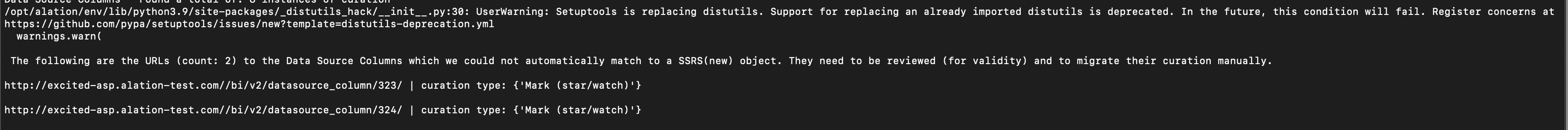
Troubleshooting¶
Permissions error: Ensure that you are running the script as the user
alationDjango imports errors or issues: Ensure that you run the script from the directory
/opt/alation/django/rosemeta/one_off_scripts/For any other issues, contact Alation Support with the following log file attached to the Support ticket:
/tmp/ssrs(Old)_to_ssrs(New)_migration-debug.log
