Find a Data Product¶
Alation Cloud Service Applies to Alation Cloud Service instances of Alation
The Data Products Marketplace makes it easy for you to discover trusted, reusable data products and put them to use. This section explains how to search for data products, understand what data products you can view, request access, and start using the data.
To find a data product, you use the Search functionality in the Data Product App.
In this topic:
Search and Browse the Marketplace¶
In the left-side navigation, click the Data Products icon and select the name of the Marketplace.
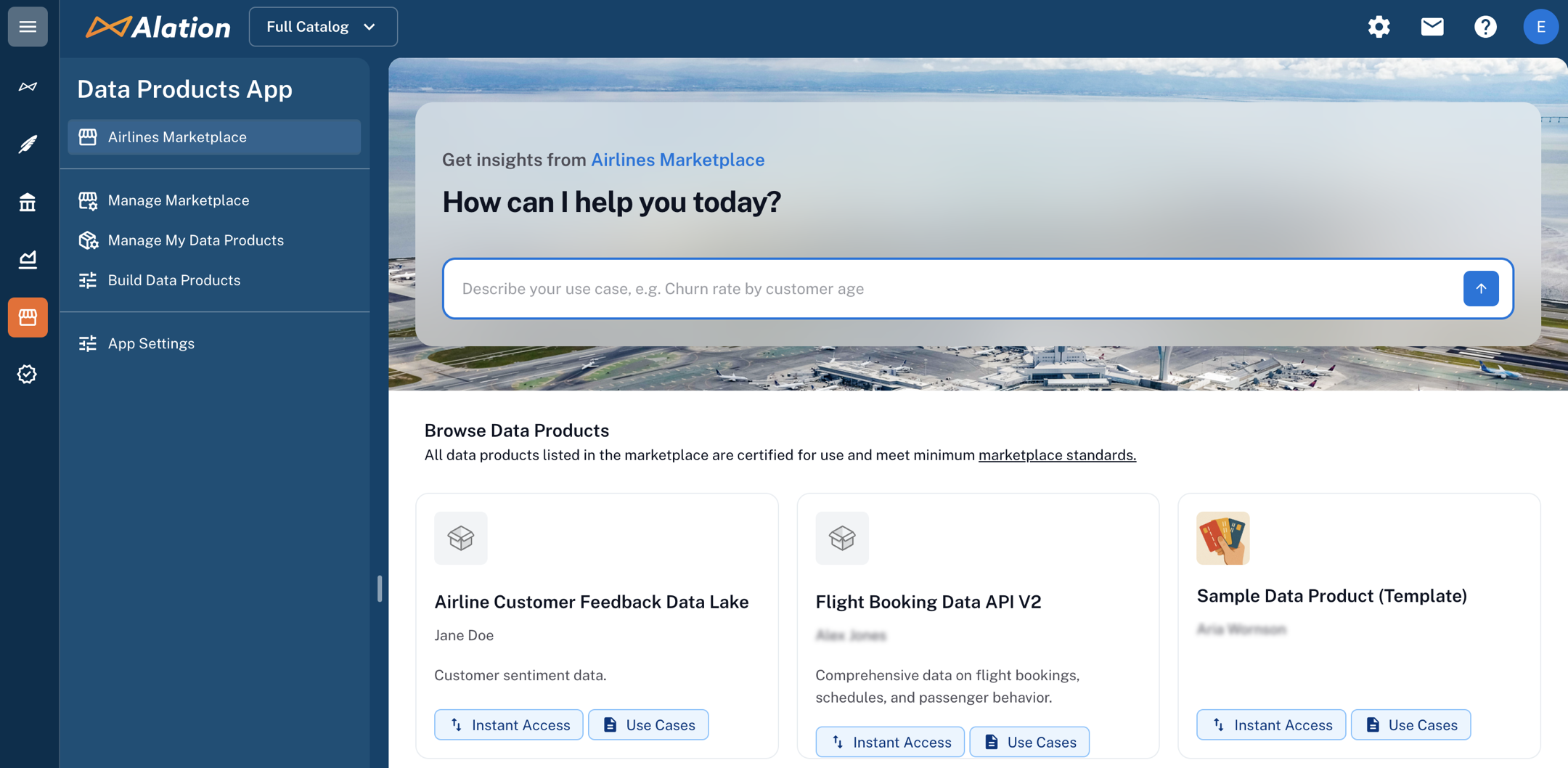
In the Search bar at the top of the Marketplace page, enter a use case in natural language. The search doesn’t look for keywords but rather for a semantic interpretation of what you need.
Badges can help you quickly identify suitable data products. Each Marketplace has its own set of badges, defined by the Marketplace owner. Pay attention to the badges assigned to data products: they can highlight quality, compliance, or other key attributes.
Note
Data Products that fail to meet the minimum marketplace standards don’t appear in search.
Provide Feedback on Search Results¶
If you can’t find what you need, send feedback on search results:
Click the Didn’t find what you need? button at the bottom of the search results list.
Fill in the feedback form:
Describe the type of data you were looking for
Optionally, add how you intended to use it
This feedback goes to the Marketplace and data product owners to help them improve the Marketplace content.
